We offer support for a 3-week VDI evaluation.
VDI PoC Environment Building Service
To confirm the feasibility of client requirements for VDI in the various products eligible for service, we assist in client validation for simple VDI environment development and full-scale development.
Eligible Products
| VMware | Citrix | Microsoft | |
|---|---|---|---|
| VDI | VMware Horizon View | Citrix XenDesktop / XenApp *1 |
Microsoft VDI (Session Base / Virtual Machine Base) *2 |
| Virtual Infrastructure | VMware vSphere® | VMware vSphere® or Windows Server |
Windows Server |
| OS | Windows Server (2–3 virtual desktops) Microsoft SQL Server Express Edition Windows 7 / 8 / 8.1 / 10 (up to 30 desktops *3) |
Windows Server (2-3 desktops) Microsoft SQL Server Express Edition Windows 7 / 8 / 8.1 / 10 (up to 30 desktops *3) |
Windows Server 2012 R2 1-2 desktops Windows 7 / 8 / 8.1 / 10 (up to 30 desktops *3) |
- 1 Simultaneous verification of both is possible presuming that either XenDesktop or XenApp is selected.
- 2 Simultaneous verification of both is possible presuming that either Session Base or Virtual Machine Base is selected.
- 3 The actual possible number of virtual desktops that may be run depends on the hardware resources available.
PoC Menu System
The two types of menus described below have been prepared primarily for the distinction of whether the active directory environment is used or not, and a virtual desktop interface PoC environment may be constructed based on the customer’s needs.
| Package Version | Custom Version | |
|---|---|---|
| Active Direcitory | Construct and use an active directory for a PoC environment. *1 | Use the active directory environment. *2 |
| Network | Predict use of existing network | |
| Hardware | Further preparation is required | |
| Merits | Makes verification simple in order to lessen impact on the existing environment (there is no need to make changes to any existing active directories). As a prepackaged setup is deployed, using this version makes setup less expensive compared to the custom version. |
It is possible for verification to be carried out in nearly the same environment as at the time of actual deployment. |
- 1 It is also possible for a domain trust to be built with your existing environment.
- 2 The group policies, individual organizations, and user accounts necessary for VDI will be as presented, so please carry out the changes in your existing active directory environment.
PoC Package Version Configuration Summary (setup example in VMware)
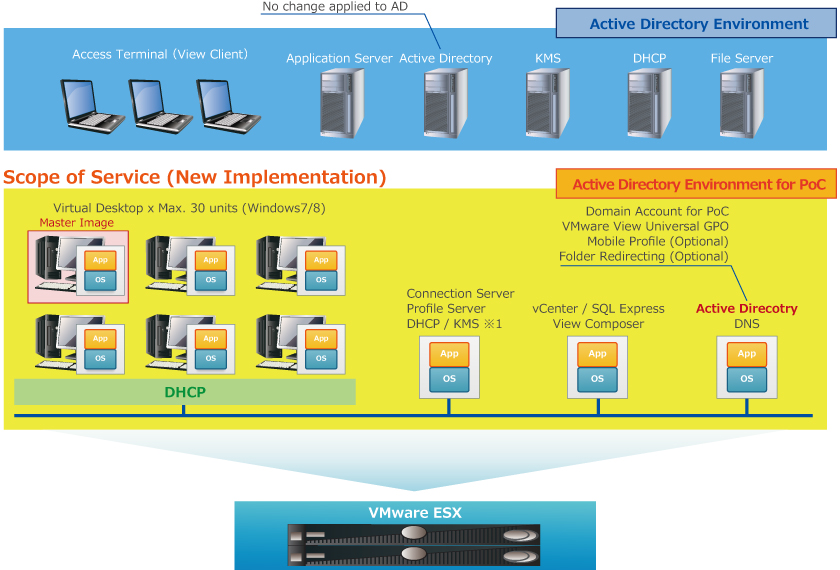
- 1 If your environment does not have DHCP or KMS, you may build them within the PoC active directory environment.
PoC Service Content (planned to be provided in three weeks)
| No | Item | Primary Activity | Activity Items |
|---|---|---|---|
| 1 | Hearing Requirements Service Explanation |
One meeting will be conducted before construction for hearing about the customer’s environment and explaining the service. | |
| 2 | Preparation for construction, parameter creation | A parameter sheet for construction will be created based on the contents of the hearing. | |
| 3 | Hardware Preparations | - | It is possible to use either the customer’s existing machine or one provided by JBS. |
| 4 | Simple test for server construction | Construct and confirm operation of the server necessary for a VDI environment. Windows Server, Virtual Motherboard, SQL Server
|
|
| 5 | Master Image Creation (Assuming a maximum of two master images) |
(JBS provides support) |
After the construction of the virtual machine and recommended VDI kitting for the master image are carried out at our company, you will need to implement the applications required for your work. |
| 6 | Virtual Desktop Creation | The test virtual desktop created based on the master image may in turn be used to create and provide up to 30 desktops. (Unless using XenApp) |
|
| 7 | VDI Training Lecture | After the environment is constructed, a training lecture will be given based on the simple operations manual before it is handed over to the customer. (Presumably on the final day of implementation) |
|
| 8 | VDI Verification | Verification of the constructed VDI environment. The primary verification items described below are assumed.
|
|
| 9 | On-site QA Response (Verification Support) | We will provide on-site QA for environments constructed through our service. (Assuming once in a week for approximately four weeks, for four times) *1 |
- 1 We will try our best to respond to issues arising from the user’s environment extracted in the verification, and will at times propose additional measures to resolve those issues.



 Share
Share