Increase Business Value by Connecting! A Next Generation Device to Quickly Connect People
Training for Microsoft Surface Hub 2S
JBS offers a usage guide and training for users so that they can use Microsoft Surface Hub 2S (hereinafter “Surface Hub 2S”) as a collaboration device. JBS supports customers’ business work style transformation with an extensive track record!
Service Overview

Surface Hub 2S is an all-in-one collaboration device that aggregates a display, whiteboard, TV conference system, and applications necessary for meetings and presentations. By using Surface Hub 2S, you can transform your business work style. With the latest usage guide provided by JBS and training by experienced Surface Hub 2S trainers, we support customers to improve their business value.
Product Characteristics
- Every Place Becomes a Place
for Joint Work! -
It can be moved easily by one person with a mobile stand on wheels.
- Collaboration with Employees
in Remote Locations! -
A Microsoft Teams online meeting can be held with just a few taps. Even if you are physically far away, you can conduct video calls and share a whiteboard as if you are in the same room.
- Write from Various Devices at
the Same Time! -
By installing a whiteboard app on the devices of the meeting participants, you can edit the whiteboard from various devices.
Service Description
Usage Manual
We will systematically introduce how to operate the device in accordance with actual usage scenes as well as points for application. By going through the manual you will be able learn the basics as well as how to use the device efficiently.
1. Surface Hub 2S Usage Manual
- Overview of Surface Hub 2S
- Top display of Surface Hub
- Sign in to Surface Hub
- Use Microsoft Whiteboard
- Adjust the screen display
- Display files
- Hold a Teams meeting
- End Surface Hub 2S
2. Microsoft Whiteboard Usage Manual
- Overview of Microsoft Whiteboard
- Install—sign in to Microsoft Whiteboard
- Draw on the whiteboard
- Import images
- Share the whiteboard
- Save the whiteboard
- Use from a Teams meeting
- New functions
Quick Guide
The Quick Guide extracts and summarizes the essential operations from the Usage Manual. You can print it out and keep it in meeting rooms or with Surface Hub.
Training
We conduct training based on the Surface Hub 2S Usage Guide. We introduce meetings scenarios that can be realized with Surface Hub 2S including points of caution for usage and frequently asked questions. This can be used as post-implementation training to start using Surface Hub as well as pre-implementation advance training.



 Share
Share