In this workshop, we use real operational data to visualize data using Power BI.
Utilization Workshop for Microsoft Power BI
In this workshop, we use real operational data to visualize data using Power BI. The workshop includes story setting in order to compile good reports and it enables participants to create a self-service BI cycle, which in turn helps to speed up business decision-making.
Service Overview
Checking the actual data that customers use in their work operations, we propose and provide an optimal Power BI utilization workshop after hearing from the customer about their specific goals. The creation of a good report starts from telling the story of what you want to have determined or decided based on the completed report before creating the visuals. JBS will support your Power BI usage from storytelling that connects to your business decision-making.
Points to Note
- This is the Power BI practical application workshop. A skill level equivalent to having taken the basic
workshop is necessary as a precondition.
Click here for the basic workshop.
Microsoft Power BI Hands-on Training
Recommended for These Customers
- You understand the basics of Power BI, but are not sure how to fully utilize it in work operations.
-
- You created a report, but it is not exactly what you wanted.
-
- You don’t know how to show actual data in an effective manner.
-
This workshop will teach you not only how to use Power BI, but also how to visualize data to make it more effective in your everyday work operations!
Service Benefits
In order to utilize Power BI to not only visualize data, but in a way that connects to decision-making, storytelling before creating a report is essential. Because the story is set, you know what data to bring up, which leads to strategic decision-making.

Service Flow
It takes a minimum of about one month from receiving sample data from the customer and holding an initial meeting until the start of the workshop.
Send interview sheet and sample data
The customer fills out and sends the interview sheet and sample data.

Report requirements interview
JBS holds an initial meeting with the customer. We interview the customer on the report requirements.


Sample report creation
JBS creates a sample report that is checked by the customer.

Sample report check
JBS holds a second meeting with the customer. The customer checks the sample report.


Sample report revision, workshop material creation
Based on the contents checked in the second meeting, JBS revises the sample report and creates materials for the workshop.

Workshop
JBS conducts a hands-on workshop on how to create the sample report.


- Please submit the interview sheet and sample data at least three business days before the initial meeting. (If there is information missing or the submission is delayed, we may postpone the meeting or workshop dates.)
- It is generally assumed that pre-workshop meetings and the workshop will be held at the customer’s office (Tokyo, Kanagawa, Chiba, or Saitama).
- (In the case that they are held in locations other than the above, travel expenses, accommodation expenses, etc., shall be charged separately at cost.)
Workshop Details
Maximum Number of Participants
Five
If the number of participants exceeds capacity, sub-lecturer expenses will be charged separately.
Time
About three hours
The workshop will be held between 10:00 a.m. and 5:00 p.m.
Materials
JBS original materials for each participan
Black and white printing
Participation Conditions
Completion of the Basic Workshop: Microsoft Power BI Hands-On Training or having a similar skill level
Agenda
We introduce specific operational procedures and tips based on sample images.
Example) (1) Data import, (2) query settings, (3) relationships, (4) report creation, (5) publishing and sharing, (6) dashboard, (7) updating and more
Workshop Conditions
- The workshop is conducted in Japanese.
- The data source to be used should be provided as an Excel or CVS file in principle.
- In the case that the data is provided in another format, we may check the data in advance and decline.
- We anticipate the use of about five tables for the data source.
- If the data volume or verification scope is wide-ranging, we may charge an additional fee separately upon consultation.
- The customer must handle arrangements for securing meetings rooms, making announcements to users, preparing computers for the users, etc.
- We use the free version of Power BI Desktop / Power BI Pro. Customers are requested to make preparations for this environment in advance.
- Please install or upgrade to the latest version of Power BI Desktop before participating in the workshop.
- Recording the workshop is strictly prohibited.
- The workshop is held on a quasi-mandate contract.
- The contents provided are as of August 2018.

 Share
Share